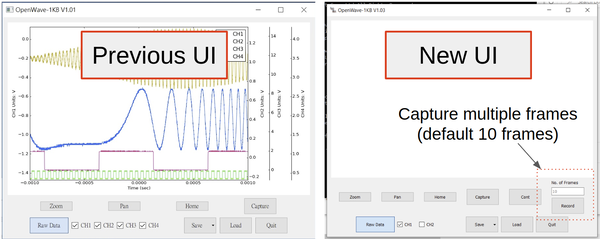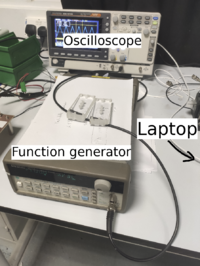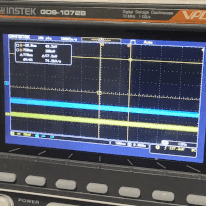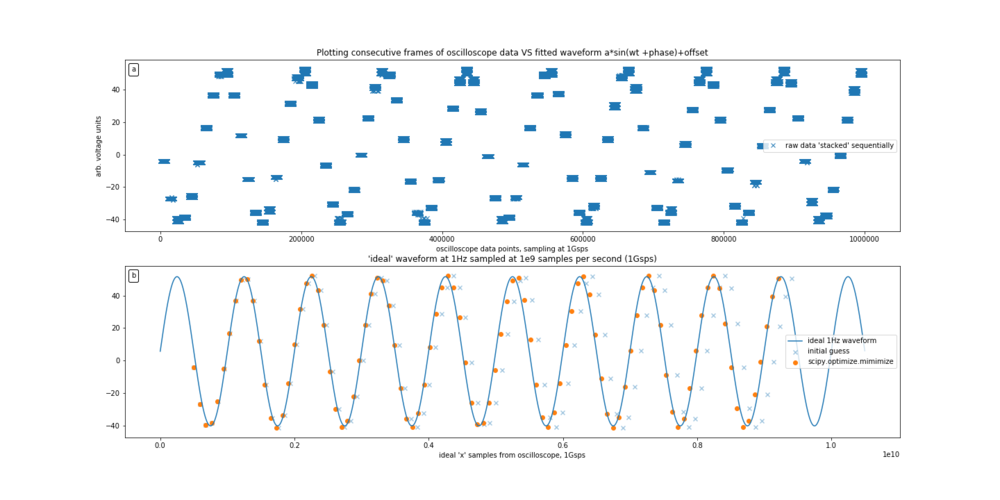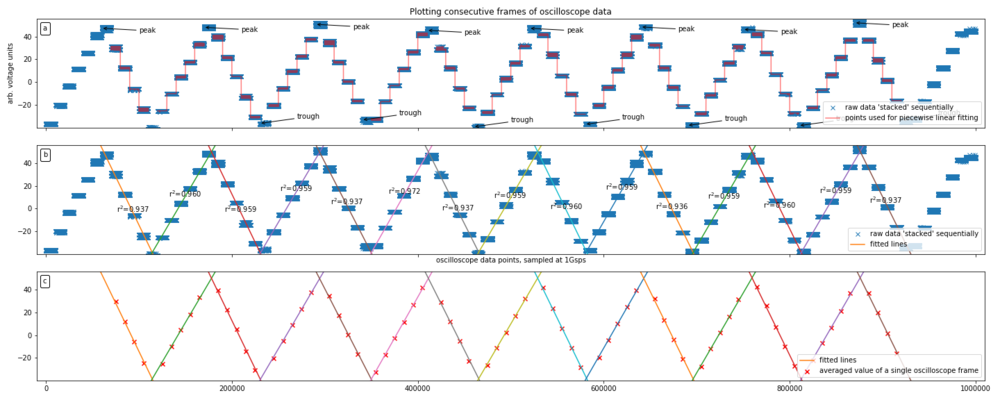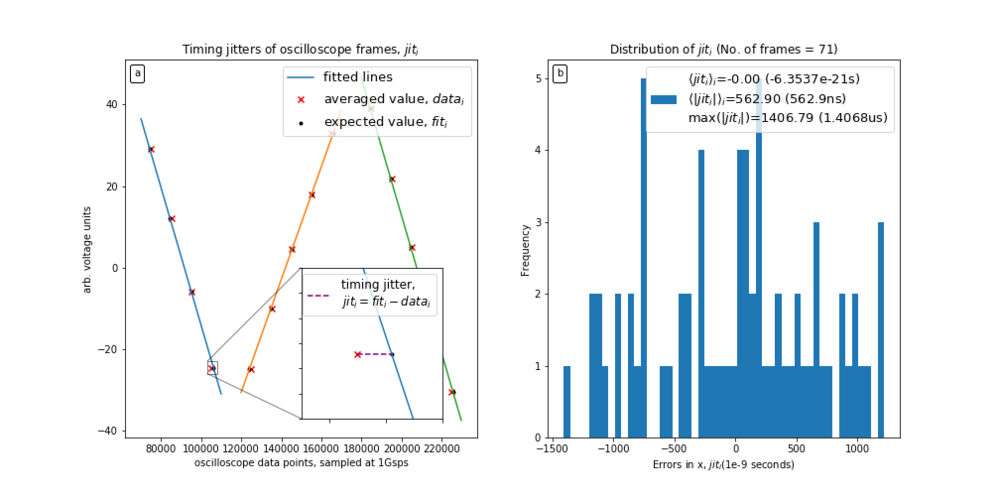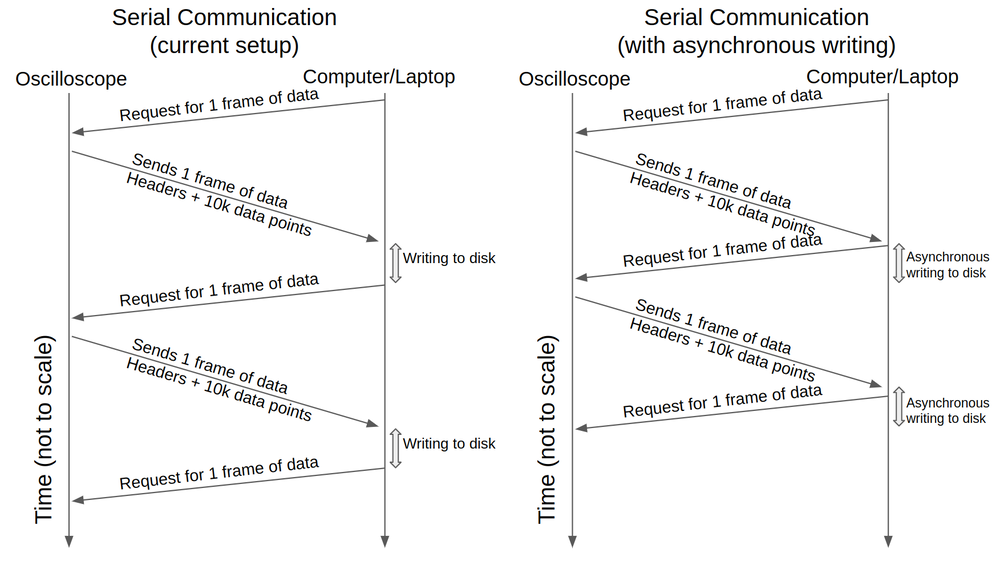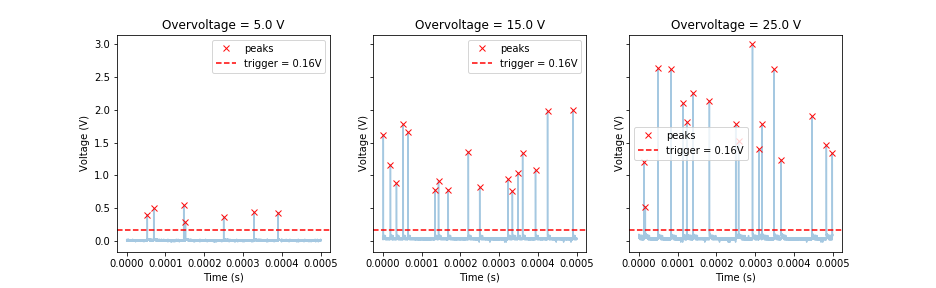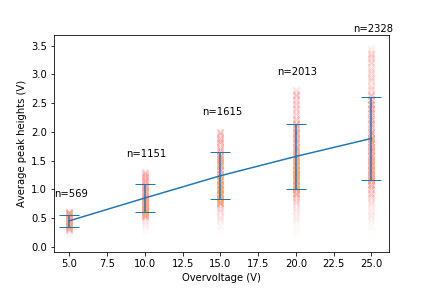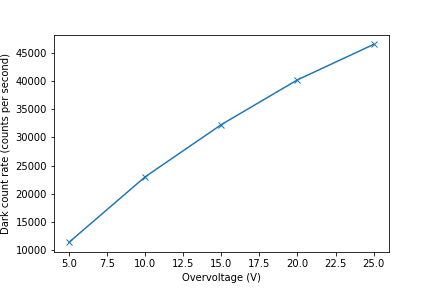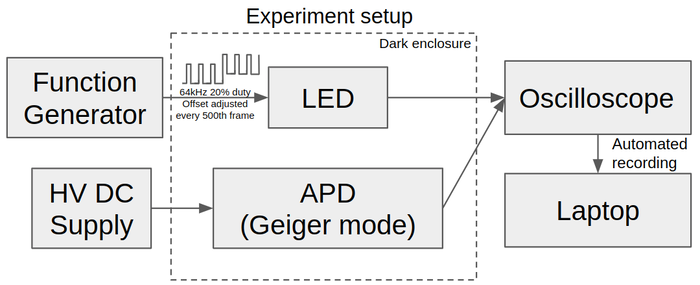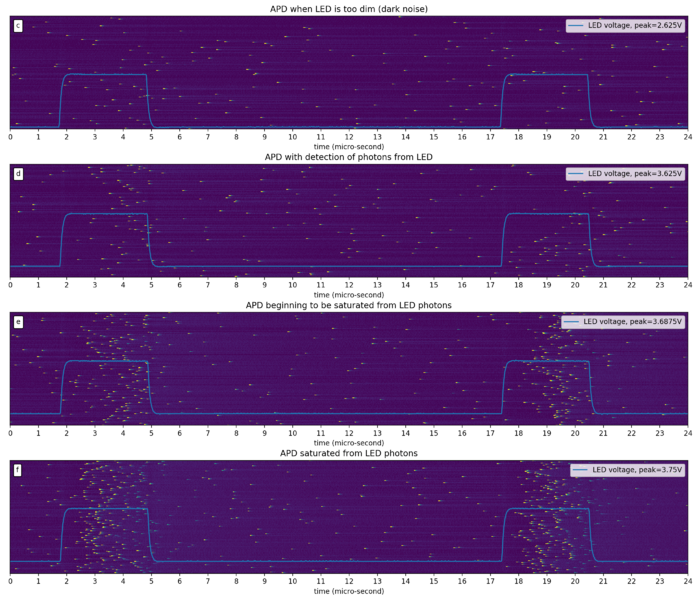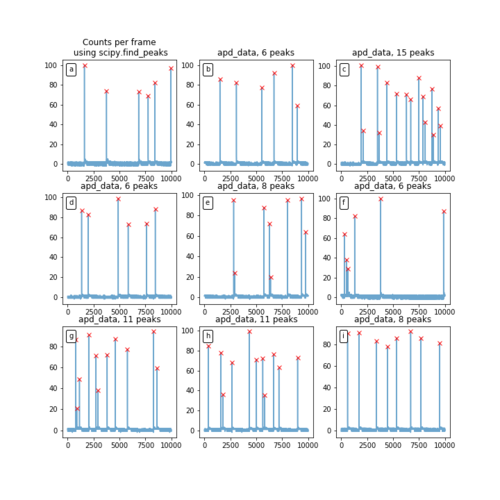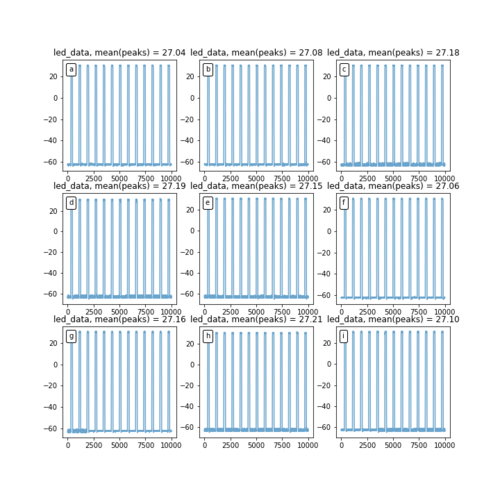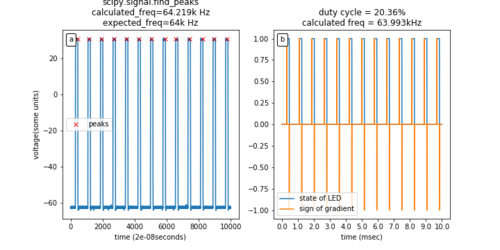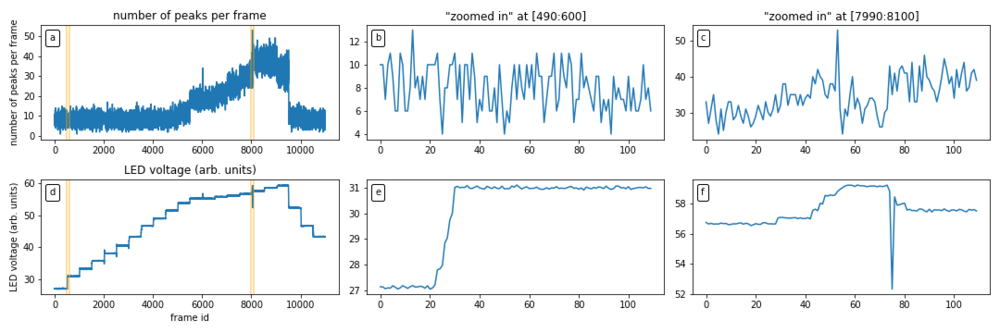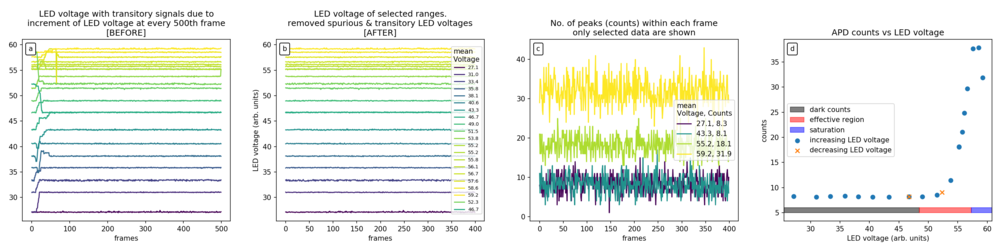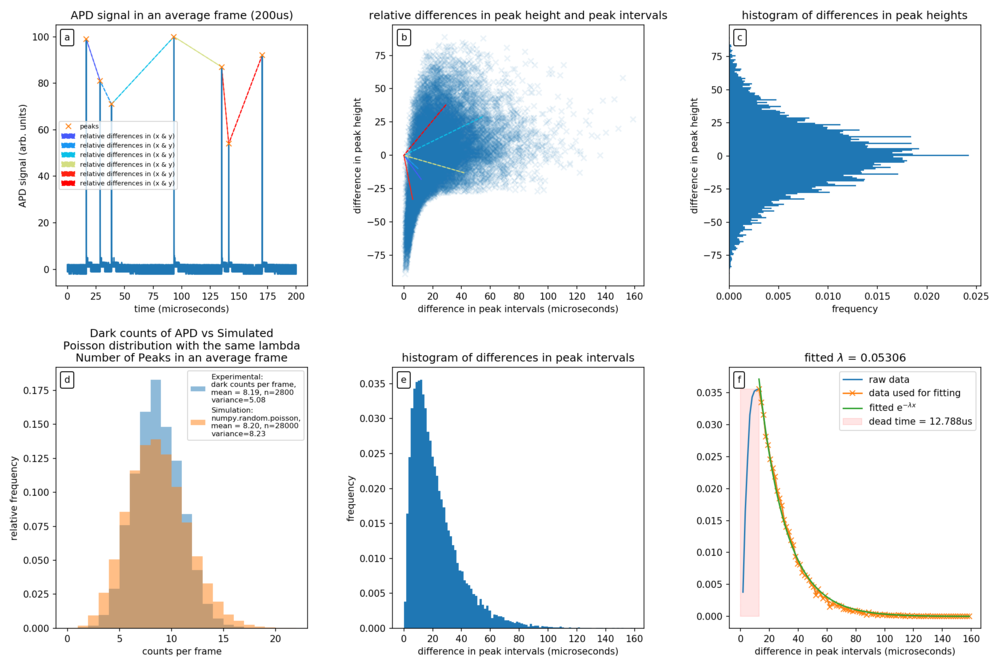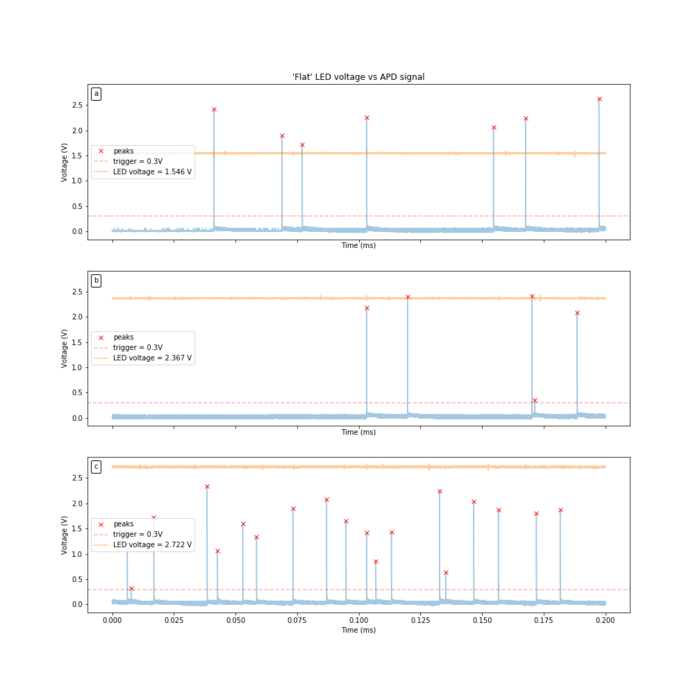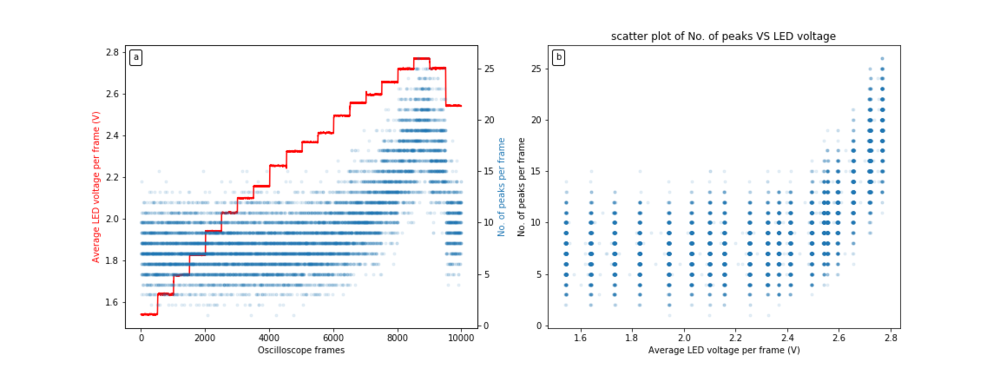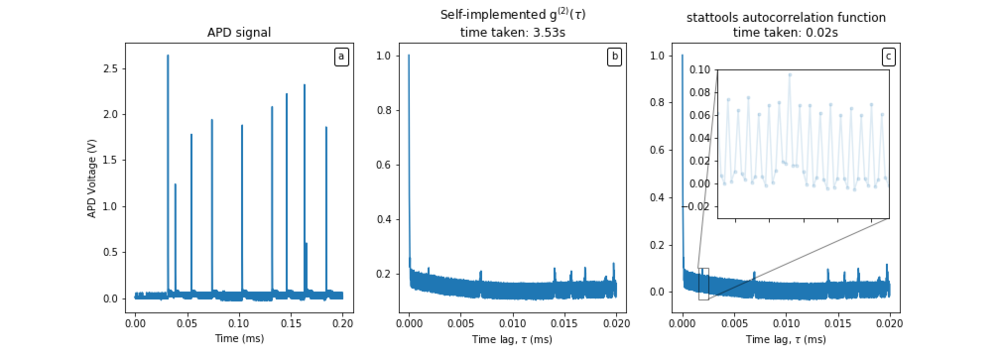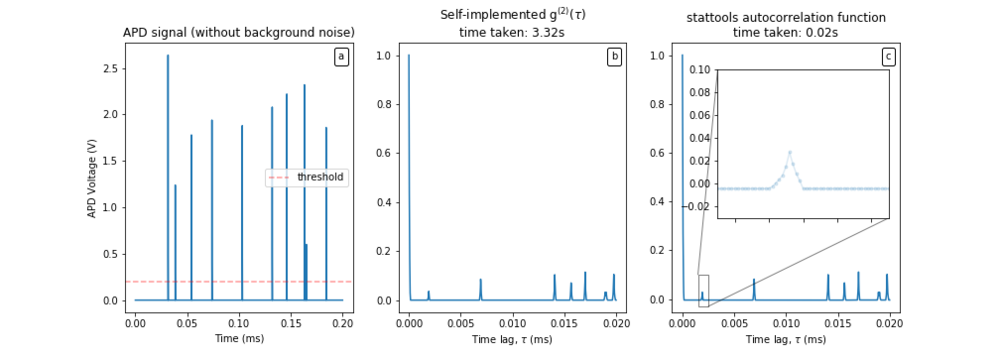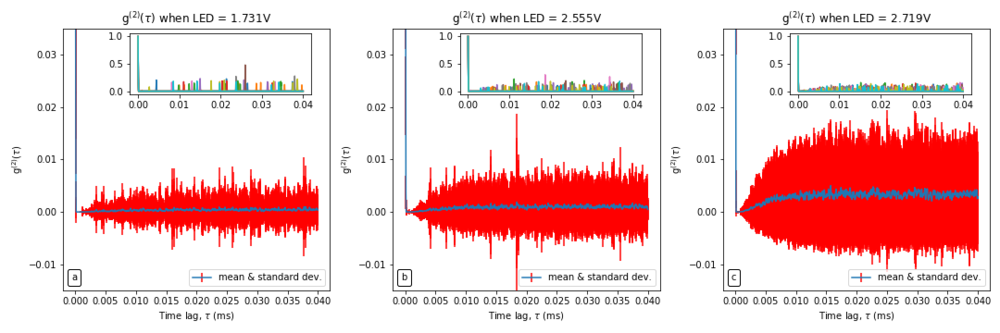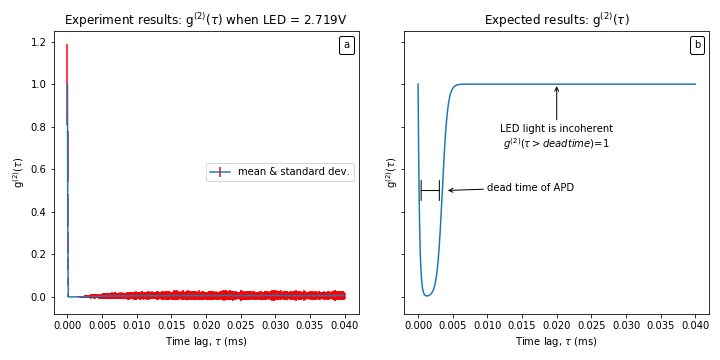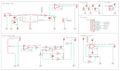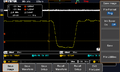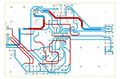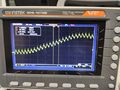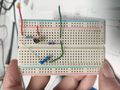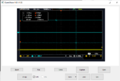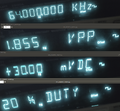Characterization of Single Photon Counters: Difference between revisions
| (72 intermediate revisions by the same user not shown) | |||
| Line 1: | Line 1: | ||
Characterization of APDs. Proposed by zhen yuan. | Characterization of APDs. Proposed by yeo zhen yuan. | ||
== | ==Brief background== | ||
Count single photons using the photoelectric effect. In simple terms, there is a semiconductor part and an electronics & signal processing part. The semiconductor part is responsible for converting the incident photon into a photoelectron | Count single photons using the photoelectric effect. In simple terms, there is a semiconductor part and an electronics & signal processing part. The semiconductor part is responsible for converting the incident photon into a photoelectron-hole pair and accelerating them to create a cascading effect which amplifies the photocurrent. The peripheral electronics are responsible for measuring these current spikes as well as restoring the bias voltage for subsequent detection events. The electronics are also needed to turn that analogue signal into digital signals for a computer to process further. | ||
== | ==Key Objectives== | ||
- Automate the recording of oscilloscope frames. (To allow for further processing via a computer) | |||
- Quantify the timing jitter of those frames. (Temporal consistency of oscilloscope frames) | |||
- Characterization of APD (Overvoltage, dark count rate and mean peak heights. SAP500 used) | |||
- Response of APD to photons from LED (Differences between "dark" peaks and peaks from LED photons) | |||
==Automating the recording of oscilloscope frames== | |||
The collection of individual oscilloscope frames is typically a tedious process. This would require multiple button presses on the oscilloscope in order to capture a "screenshot" of the oscilloscope screen. If multiple frames are required, this process would take up most of the experimentalist's time. Hence, typically experiments are designed in a way to make use of the oscilloscope's statistical functions, for example, triggering, histograms, averages and standard deviations. Fortunately, for the oscilloscope at hand, the drivers are available online and there is an open-source software to control it (via python, [https://github.com/zhenyuan992/OpenWave-1KB on github]). This makes it possible to inspect the source code to modify it to our needs. Here, we would like to collect many oscilloscope frames and process the data using python. | |||
After some troubleshooting/modification of the source code, we are now able to capture multiple frames automatically. Approximately 11 frames per second could be recorded for 10k data points in each frame. The speed of this capturing is determined mainly by the baud rate of the serial communication. Additionally, we improved the user interface to make it easier for others to record multiple frames. Here they can input the number of frames they desire to record and then press record to capture those frames. Those frames are recorded directly into the folder they have chosen. | |||
[[File:Ui_comparison.png|600px|Comparison between old user interface and new user interface.]] | |||
==Timing Jitter Of Digital Oscilloscope (model: GDS1072B)== | |||
The automated recording of Oscilloscope frames is presumably limited by the baud rate. The reason is that the Oscilloscope is capable of sampling at 1 billion samples per second, assuming samples are 8 bits (discrete values between -128 & 127 inclusive), resulting in 1 gigabyte per second of data transfer. The baud rate used was 1152000B or about 1 megabyte per second. | |||
A natural question is: what is the timing jitter of the "frames" that are recorded on the computer? Are the frames arriving at a constant rate? What is the deviation of the arrival times? | |||
To quantify this uncertainty, a known signal was generated (using a function generator) and the frames are recorded as usual. The time of arrival of frames could be inferred by fitting the values of the frames to the known signal. | |||
[[File:Overall_jitter_setup.png|border|200px|Experimental setup to observe the timing jitter of the oscilloscope.]] | |||
[[File:Sinewave_dso.gif|border|Oscilloscope during the data collection process.]] | |||
[FIG] (Left): Experimental setup. (Right): Oscilloscope during the data collection. | |||
[[File:results04_01_fitting_of_1HzSine.png|border|1000px|See below for caption]] | |||
[FIG] (a): Sequentially arrived frames represent a sample of the generated waveform. For this plot, a 1Hz sine function was used. (b): The initial fitting of the sine function allows the determination of the frequency of the arrival of frames. The data points are fitted with python's <code>scipy.optimize.minimize</code> routine where the horizontal scaling and offset was fitted for. | |||
[[File:results04_02_fitting_of_1HzZigZag.png|border|1000px|See below for caption]] | |||
[FIG] (a): Here a Zigzag waveform was used since the slope is supposed to be constant between the peaks and troughs of the waveform. The frames that are near the peaks and troughs are not used for the line fitting because it may be difficult to identify which line the frame corresponds to. (b): The fitted line as well as the corresponding coefficient of determination is shown. (c): The average value of the frame obtained is plotted onto the fitted lines. See the next figure for a close-up view. | |||
[[File:results04_03_fitting_of_1HzZigZagScheme.png|border|1000px|See below for caption]] | |||
[FIG] (a): Close up view of the fitted line and the averaged frame value. Inset shows the calculation of the timing jitter of a particular frame. (b): Histogram of the timing jitters of each frame over 71 frames of data. The average absolute jitter is about 500ns while the maximum jitter is about 1400ns. | |||
[[File:Serialcommunication_schematic.png|border|1000px]] | |||
[FIG] Schematic of serial communication via USB connection to the oscilloscope. The left schematic shows the existing communication protocol between the computer and the oscilloscope. The right schematic shows an asynchronous version which could improve the number of frames collected per unit time. However, this schematic was not implemented for this experiment. | |||
[DISCUSSION] There are several factors that may affect the timing jitter of the oscilloscope. The read/write speed of the computer as well as the availability of the I/O process of the computer may be the 2 most important factors. This is because the next frame of data is requested after the computer is done saving the previous frame (see serial communication schematic). The write speed is dependent on the computer disk, which may be between 1MB/s (HDD) to 100MB/s (SSD), and also other computer processes which may be using the disk at the time of data capture (for example, "background" downloading/updating of windows operating system). One possibility is to save the data asynchronously as shown in the right schematic, however, this option is not explored for this study. | |||
==Experimental Discussion/Results: Overvoltage Characterization (result06)== | |||
A simple characterization of the APD was done. APD used was SAP500 with a passive quenching setup with shielding from external light sources. The breakdown voltage, <math>V_{br}</math>, was determined by slowly increasing the applied reverse bias voltage, <math>V_{rb}</math>, and stopping when peaks are first observed from the APD. The breakdown voltage was determined to be 139.3<math>\pm</math>0.1V. Overvoltage, <math>V_{ov}</math>, is defined as <math>V_{ov} = V_{rb} - V_{br}</math>. The current from the APD was collected as a function of overvoltage and we expect the peaks of the APD current to be higher when the overvoltage is higher. | |||
[[File:Schematic_apd_char.png|thumb|700px|Experiment setup for APD characterization. This passively quenched APD setup was used for all subsequent experiments.]] | |||
[[File:Results06_01_samplesignal.png|border|1000px| See below for caption]] | |||
[FIG] Typical signal from APD at different overvoltages. Peaks were detected using python's <code>scipy.signal.find_peaks</code>. | |||
[[File:Results06_02_OvervoltageVSHeights.png|border| See below for caption]] | |||
[FIG:ref06_02] Peak heights of APD signal VS overvoltage. This trend is the same as expectations. Interestingly, the standard deviation (error bars) also increases with increasing overvoltage. The scatter plot shows the individual peak heights. Note: <math>n</math> refers to the number of peaks detected (dark counts) within 100 frames. Each frame lasts for 0.5 milliseconds. See below for dark count rate. | |||
[[File:Results06_03_OvervoltageVSdarkcountsrate.png|border| See below for caption]] | |||
[FIG] Dark count rate VS overvoltage. This trend is the same as expectations. The dark count rate (cps) is of the same magnitude as the SAP500's datasheet. | |||
[DISCUSSION]: These data were collected using the oscilloscope recording technique proposed earlier. While these statistical data (like mean counts, mean heights, st. dev.) could be obtained from the standalone oscilloscope, obtaining the data points for the scatter plot in FIG:ref06_02 would be impractical (transferring 500 files from the oscilloscope to the computer). | |||
==Experimental Discussion/Results: APD counts vs square wave LED voltage (result03)== | |||
[[File:Schematic_led_sqwave.png|border|700px|Experiment setup]] | |||
With the ability to collect lots of frames of the oscilloscope, we are now able to capture frames which are 200 microseconds long with about 8 APD peaks on average. | |||
This is interesting because we can use a function generator to power a LED with a square waveform of 64kHz at 20% duty cycle, and observe how the APD responds to these LED photons. The voltage offset of the waveform is increased over time so that at certain offsets, the peak of the square waveform has sufficient voltage for the LED to create photons. The 20% duty cycle is used so that during the 80% downtime, the APD has sufficient time to reset to its ready state. | |||
[[File:results03_01_apdvoltage.png|border|800px| See below for caption]] [[File:Results03_02_apd_zoomed.png|border|700px| See below for caption]] | |||
[FIG] (a): Voltage supplied to the LED from the function generator. (b): Signal obtained from APD. (c-f): Zoomed in portion of APD signal. (f): saturated APD shows multiple after-pulses that are lower than the average single-photon pulse. | |||
[[File:Results03_04_darkcounts.png|border|500px| (Left) See below for caption]] [[File:Results03_05_led_voltage.png|border|500px| (Middle) See below for caption]] [[File:Results03_03_ledvoltage.png|border|500px| (Right) See below for caption]] | |||
[FIG] (Left): Raw Signal from APD. The voltage signal was measured across a 220 Ohm resistor. The APD peaks were determined with python's <code>scipy.signal.find_peaks</code>. (Middle): Raw Signal from the LED. The voltage signal was measured directly across an LED. (Right): Determination of the frequency and duty cycle of the LED signal. The "on" and "off" states of the LED were determined with thresholding. The frequency was determined by finding the average period between "on" states and using the formula frequency=1/period. The duty cycle was determined by the ratio of the average number of "on" states to the average number of "on" and "off" states. | |||
[[File:Results03_06_averaged_crosssection_of_data.png|border|1000px| See below for caption]] | |||
[FIG] The LED voltage was step-wise increased at every 500th frame. At about the 9000th frame, the APD was believed to be saturated and hence the voltage was step-wise decreased instead. The decrease in LED voltage allows for some hysteresis check. (a): Number of APD peaks per frame VS frame id. (d): Peak LED voltage. Note that only the peak of the square waveform is shown. (b,c,e,f): Zoomed in versions of (a) and (d). (e): Shows the step-wise increase at 500th frame. However, in practice, this voltage change is done manually, hence there is a slight delay before the voltage is finally stable at the new height. | |||
[[File:Results03_07_ledvoltagelevels_selection.png|border|1000px| See below for caption]] | |||
[FIG] (a): Peak LED voltage with intermediate transient voltages. (b): Peak LED voltage when it is stable. Frames with transient voltages were removed by skipping the 1st-100th frame at every 500 frame intervals. This leads to 400 useful frames per 500 frame intervals. (c): Number of APD peaks or counts in each frame. Only selected data was shown to prevent clutter. Here we see that increasing the LED voltage increases the number of APD peaks. (d): Scatter plot of APD counts VS LED voltage. Increasing LED voltage generally increases APD counts. However, when APD is saturated, the APD counts decrease. The orange points are for lowering LED voltage and they correspond well to the points for increasing LED voltage. While this suggests that there is no hysteresis against increasing or decreasing LED voltage, more data points would be needed since there are only 2 data points where the LED voltage is decreasing. | |||
[[File:Results03_08_distribution_of_peaks.png|border|1000px| See below for caption]] | |||
[FIG] Dark noise analysis of APD. (a): A typical frame when LED voltage is not enough to generate photons. Coloured lines show the relative difference in height and durations between consecutive APD peaks. (b): Scatter plot of differences in APD peaks and intervals. (c): Histogram of the differences in consecutive peak heights. This distribution is relatively symmetric. (d): Histogram of the number of counts per frame. This histogram is expected to be Poissonian assuming that the arrivals of the photons are memory-less. [[File:Poissonian_distribution.png|thumb|300px| Types of poissonian distributions. ]] For comparison, a simulated Poisson distribution with the same average count was drawn. The dark counts from the APD have a variance that is smaller than an ideal Poissonian distribution with the same mean. This sub-Poissonian distribution is unexpected if the APD peaks are truly memoryless. It is likely that some of the peaks observed are correlated, for example, after pulses. (e): The histogram of the duration between consecutive peaks. This was supposed to follow an exponential decay curve <math>e^{-\lambda \Delta t}</math>. However, due to the dead time of the APD, it is very unlikely for a peak to be detected during this period. (f): An exponential function was fitted to the histogram in (e) using python's <code>scipy.optimize.curve_fit</code>. Points after the maximum are used for this fitting. The dead time of the APD was estimated to be 12.688 <math>\approx</math> 12 microseconds. This is likely to be a large overestimation (upper limit) of the APD's dead time. | |||
[DISCUSSION] The dead time could be theoretically calculated using the formula: <math>\tau = R C </math>. For this experiments, the values used are <math>R=560</math>kOhm and <math>C=3.3</math>pF, the calculated time constant, <math>\tau = 1.85 \approx 2</math> microseconds. This value is closer to the expected dead time typical for this APD (SAP500) under passive quenching mode. However, experimentally, there are rarely any APD peaks within 10 microseconds of an initial peak. This indicates that the theoretically calculated dead time is too idealistic most of the time. | |||
==Experimental Discussion/Results: APD counts vs constant LED voltage (result08)== | |||
Here, we would like to see if there are any autocorrelation in the APD peaks. This is to see if subsequent photons from the LED have a correlation. This is typically done with the formula: <math>g^{(2)}(\tau) = \frac{\langle I(t) I(t+\tau) \rangle}{\langle I(t) \rangle ^2}</math>, where <math>\tau</math> is the time lag and <math>I</math> the intensity of light. Since the light source is a LED, we expect to see that <math>g^{(2)}</math> = 1. Furthermore, we can increase the voltage on the LED to see how the <math>g^{(2)}</math> change with increasing LED voltage. [[File:Schematic_led_dc.png|border|thumb|500px|Experiment setup]] | |||
[[File:Results08_01_flatLEDvoltage.png|border|700px| See below for caption]] | |||
[FIG] Typical data collected at different LED voltages. LED voltage was manually controlled/manipulated via a constant voltage source. | |||
[[File:Results08_02_overviewplot_with_transients.png|border|1000px| See below for caption]] | |||
[FIG] (a): Average LED voltage and number of peaks VS frame number. LED voltage was increased step-wise at every 500th frame till the 8500th frame. At the 8500th frame, the voltage was decreased. (b): Relationship between APD photon counts and LED voltage. APD counts started to increase from its dark counts when LED is at about 2.2V. No obvious hysteresis was observed, for the 3 data points where LED voltage was decreasing. | |||
[[File:Results08_03_compare_implementation.png|border|1000px| See below for caption]] | |||
[FIG] Calculation of <math>g^{(2)}</math>. Comparison between self-implemented <math>g^{(2)}(\tau)</math> and publicly available package. (a): Typical APD signal. (b): Self-implemented <math>g^{(2)}</math>. (c): <math>g^{(2)}</math> from python's <code>stattool.acf</code>. The two implementations are similar. The main difference being that the <code>stattool.acf</code> is 100x faster because correlation theorem was used (uses Fast Fourier Transforms) instead of a double "for loop" in the self-implemented version. (c,inset): Significant electrical jitter produced a high frequency but low amplitude artifact in the <math>g^{(2)}</math> plot. This is mitigated in the next figure. | |||
[[File:Results08_04_thresholding.png|border|1000px| See below for caption]] | |||
[FIG] Cleaning up of background electrical jitter. Any APD signal that is lower than the threshold was set to zero, preserving the large spikes. (a): Result of removed background noise. (b): Self-implemented <math>g^{(2)}(\tau)</math>. (c): <math>g^{(2)}</math> from python's <code>stattool.acf</code>. (c,inset): Artifact from the electrical jitter is removed significantly. | |||
[[File:Results08_06_g2_different_led_voltage_longertime.png|border|1000px| See below for caption]] | |||
[FIG] Comparison of <math>g^{(2)}</math> between different LED voltages, zoomed in. (a-c): Increasing LED voltage. Average <math>g^{(2)}</math> was calculated for 450 frames of data. With larger LED voltage, more APD peaks could be detected, leading to a larger standard deviation. However, the mean is very low since we expect the light source (LED) to be incoherent. (inset): Shows 10 individual <math>g^{(2)}</math> plots. | |||
[[File:Results08_08_g2_expected.png|border|1000px| See below for caption]] | |||
[FIG] (a): Experimental <math>g^{(2)}</math> (b): A sketch of the expected <math>g^{(2)}</math>. <math>g^{(2)}</math> should be close to zero when <math>\tau <</math> dead time of the APD since the APD is not yet ready to detect a new photon. Additionally, after this dead time, <math>g^{(2)}</math> should taper to 1 because the peaks from the APD should be uncorrelated with the subsequent peaks for a LED source. | |||
[DISCUSSION] The calculation of <math>g^{(2)}</math> led to unexpected results. We suspect that this may be due to the small sample size: 450 frames x ~10 peaks per frame. We suspect that collecting a larger dataset would enable us to approach the expected <math>g^{(2)}</math> plot. For this scenario, using the oscilloscope's histogram function (or some hardware integrator) would be a better alternative. | |||
==Conclusion== | |||
Overall, this module has been a fun ride! Learning/troubleshooting hardware & software have been a breath of fresh air for me. Its been really fulfilling to see my software skills being applied to solve hardware problems/limitations. | |||
Of course, this couldn't have been achieved without the help and advice from the TAs & Christian! Many thanks to them! | |||
==Updates/Progress/Changelog== | ==Updates/Progress/Changelog== | ||
| Line 58: | Line 180: | ||
* Next step is to allow for continuous data collection. | * Next step is to allow for continuous data collection. | ||
* 30 Mar 2022: | |||
* Cloned opensource software | |||
* started initial oscilloscope data collection | |||
* 1 Apr 2022: | |||
* Test new user interface of software | |||
* Collected data for "APD vs squarewave LED" | |||
* " | |||
* | * 4 Apr 2022: | ||
* | * Added data analysis for "APD vs squarewave LED" | ||
* 8 Apr 2022 - 19 Apr 2022: | |||
* Collected data for "Oscilloscope timing jitters" | |||
* 21 Apr 2022: | |||
* Collected data for oscilloscope calibration | |||
* Onwards: | |||
* Data anaylsis | |||
* | |||
* | |||
==Gallery== | ==Gallery== | ||
| Line 158: | Line 246: | ||
File:Image_output_of_GDS_1072_B.png | image output from openwave software | File:Image_output_of_GDS_1072_B.png | image output from openwave software | ||
File:Raw_data_output_from_openwave.png | raw data output from openwave softwave | File:Raw_data_output_from_openwave.png | raw data output from openwave softwave | ||
</gallery> | |||
22 Mar 2022: | |||
<gallery> | |||
File:160_volts_needed_for_apd_signal.jpeg | A high reverse bias is needed to achieve APD signal. | |||
File:Peaks_from_apd.jpeg | Finally managed to obtain a peak from the APD. | |||
</gallery> | |||
31 Mar 2022: | |||
<gallery> | |||
File:Ss_sqwave.png | settings used for squarewave form of LED | |||
File:Picture_of_sqwave_of_led_and_apd.jpeg | picture of oscilloscope during data collection. | |||
</gallery> | |||
22 Apr 2022: | |||
<gallery> | |||
File:Two_apd_setup.jpeg |two apd setup | |||
File:Apd_to_apd_distance.jpeg | distance between apd setup | |||
</gallery> | </gallery> | ||
| Line 165: | Line 271: | ||
<ref name="mastersjanet"> http://www.qolah.org/thesis/LimZJ.pdf </ref> | <ref name="mastersjanet"> http://www.qolah.org/thesis/LimZJ.pdf </ref> | ||
</references> | </references> | ||
==[[previous_pages|Previous version of this page]]== | |||
Latest revision as of 09:26, 29 April 2022
Characterization of APDs. Proposed by yeo zhen yuan.
Brief background
Count single photons using the photoelectric effect. In simple terms, there is a semiconductor part and an electronics & signal processing part. The semiconductor part is responsible for converting the incident photon into a photoelectron-hole pair and accelerating them to create a cascading effect which amplifies the photocurrent. The peripheral electronics are responsible for measuring these current spikes as well as restoring the bias voltage for subsequent detection events. The electronics are also needed to turn that analogue signal into digital signals for a computer to process further.
Key Objectives
- Automate the recording of oscilloscope frames. (To allow for further processing via a computer)
- Quantify the timing jitter of those frames. (Temporal consistency of oscilloscope frames)
- Characterization of APD (Overvoltage, dark count rate and mean peak heights. SAP500 used)
- Response of APD to photons from LED (Differences between "dark" peaks and peaks from LED photons)
Automating the recording of oscilloscope frames
The collection of individual oscilloscope frames is typically a tedious process. This would require multiple button presses on the oscilloscope in order to capture a "screenshot" of the oscilloscope screen. If multiple frames are required, this process would take up most of the experimentalist's time. Hence, typically experiments are designed in a way to make use of the oscilloscope's statistical functions, for example, triggering, histograms, averages and standard deviations. Fortunately, for the oscilloscope at hand, the drivers are available online and there is an open-source software to control it (via python, on github). This makes it possible to inspect the source code to modify it to our needs. Here, we would like to collect many oscilloscope frames and process the data using python.
After some troubleshooting/modification of the source code, we are now able to capture multiple frames automatically. Approximately 11 frames per second could be recorded for 10k data points in each frame. The speed of this capturing is determined mainly by the baud rate of the serial communication. Additionally, we improved the user interface to make it easier for others to record multiple frames. Here they can input the number of frames they desire to record and then press record to capture those frames. Those frames are recorded directly into the folder they have chosen.
Timing Jitter Of Digital Oscilloscope (model: GDS1072B)
The automated recording of Oscilloscope frames is presumably limited by the baud rate. The reason is that the Oscilloscope is capable of sampling at 1 billion samples per second, assuming samples are 8 bits (discrete values between -128 & 127 inclusive), resulting in 1 gigabyte per second of data transfer. The baud rate used was 1152000B or about 1 megabyte per second.
A natural question is: what is the timing jitter of the "frames" that are recorded on the computer? Are the frames arriving at a constant rate? What is the deviation of the arrival times?
To quantify this uncertainty, a known signal was generated (using a function generator) and the frames are recorded as usual. The time of arrival of frames could be inferred by fitting the values of the frames to the known signal.
[FIG] (Left): Experimental setup. (Right): Oscilloscope during the data collection.
[FIG] (a): Sequentially arrived frames represent a sample of the generated waveform. For this plot, a 1Hz sine function was used. (b): The initial fitting of the sine function allows the determination of the frequency of the arrival of frames. The data points are fitted with python's scipy.optimize.minimize routine where the horizontal scaling and offset was fitted for.
[FIG] (a): Here a Zigzag waveform was used since the slope is supposed to be constant between the peaks and troughs of the waveform. The frames that are near the peaks and troughs are not used for the line fitting because it may be difficult to identify which line the frame corresponds to. (b): The fitted line as well as the corresponding coefficient of determination is shown. (c): The average value of the frame obtained is plotted onto the fitted lines. See the next figure for a close-up view.
[FIG] (a): Close up view of the fitted line and the averaged frame value. Inset shows the calculation of the timing jitter of a particular frame. (b): Histogram of the timing jitters of each frame over 71 frames of data. The average absolute jitter is about 500ns while the maximum jitter is about 1400ns.
[FIG] Schematic of serial communication via USB connection to the oscilloscope. The left schematic shows the existing communication protocol between the computer and the oscilloscope. The right schematic shows an asynchronous version which could improve the number of frames collected per unit time. However, this schematic was not implemented for this experiment.
[DISCUSSION] There are several factors that may affect the timing jitter of the oscilloscope. The read/write speed of the computer as well as the availability of the I/O process of the computer may be the 2 most important factors. This is because the next frame of data is requested after the computer is done saving the previous frame (see serial communication schematic). The write speed is dependent on the computer disk, which may be between 1MB/s (HDD) to 100MB/s (SSD), and also other computer processes which may be using the disk at the time of data capture (for example, "background" downloading/updating of windows operating system). One possibility is to save the data asynchronously as shown in the right schematic, however, this option is not explored for this study.
Experimental Discussion/Results: Overvoltage Characterization (result06)
A simple characterization of the APD was done. APD used was SAP500 with a passive quenching setup with shielding from external light sources. The breakdown voltage, , was determined by slowly increasing the applied reverse bias voltage, , and stopping when peaks are first observed from the APD. The breakdown voltage was determined to be 139.30.1V. Overvoltage, , is defined as . The current from the APD was collected as a function of overvoltage and we expect the peaks of the APD current to be higher when the overvoltage is higher.
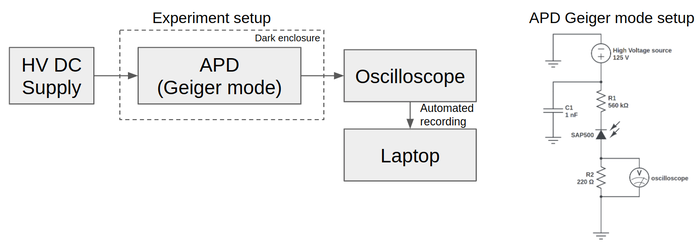
[FIG] Typical signal from APD at different overvoltages. Peaks were detected using python's scipy.signal.find_peaks.
[FIG:ref06_02] Peak heights of APD signal VS overvoltage. This trend is the same as expectations. Interestingly, the standard deviation (error bars) also increases with increasing overvoltage. The scatter plot shows the individual peak heights. Note: refers to the number of peaks detected (dark counts) within 100 frames. Each frame lasts for 0.5 milliseconds. See below for dark count rate.
[FIG] Dark count rate VS overvoltage. This trend is the same as expectations. The dark count rate (cps) is of the same magnitude as the SAP500's datasheet.
[DISCUSSION]: These data were collected using the oscilloscope recording technique proposed earlier. While these statistical data (like mean counts, mean heights, st. dev.) could be obtained from the standalone oscilloscope, obtaining the data points for the scatter plot in FIG:ref06_02 would be impractical (transferring 500 files from the oscilloscope to the computer).
Experimental Discussion/Results: APD counts vs square wave LED voltage (result03)
With the ability to collect lots of frames of the oscilloscope, we are now able to capture frames which are 200 microseconds long with about 8 APD peaks on average. This is interesting because we can use a function generator to power a LED with a square waveform of 64kHz at 20% duty cycle, and observe how the APD responds to these LED photons. The voltage offset of the waveform is increased over time so that at certain offsets, the peak of the square waveform has sufficient voltage for the LED to create photons. The 20% duty cycle is used so that during the 80% downtime, the APD has sufficient time to reset to its ready state.
[FIG] (a): Voltage supplied to the LED from the function generator. (b): Signal obtained from APD. (c-f): Zoomed in portion of APD signal. (f): saturated APD shows multiple after-pulses that are lower than the average single-photon pulse.
[FIG] (Left): Raw Signal from APD. The voltage signal was measured across a 220 Ohm resistor. The APD peaks were determined with python's scipy.signal.find_peaks. (Middle): Raw Signal from the LED. The voltage signal was measured directly across an LED. (Right): Determination of the frequency and duty cycle of the LED signal. The "on" and "off" states of the LED were determined with thresholding. The frequency was determined by finding the average period between "on" states and using the formula frequency=1/period. The duty cycle was determined by the ratio of the average number of "on" states to the average number of "on" and "off" states.
[FIG] The LED voltage was step-wise increased at every 500th frame. At about the 9000th frame, the APD was believed to be saturated and hence the voltage was step-wise decreased instead. The decrease in LED voltage allows for some hysteresis check. (a): Number of APD peaks per frame VS frame id. (d): Peak LED voltage. Note that only the peak of the square waveform is shown. (b,c,e,f): Zoomed in versions of (a) and (d). (e): Shows the step-wise increase at 500th frame. However, in practice, this voltage change is done manually, hence there is a slight delay before the voltage is finally stable at the new height.
[FIG] (a): Peak LED voltage with intermediate transient voltages. (b): Peak LED voltage when it is stable. Frames with transient voltages were removed by skipping the 1st-100th frame at every 500 frame intervals. This leads to 400 useful frames per 500 frame intervals. (c): Number of APD peaks or counts in each frame. Only selected data was shown to prevent clutter. Here we see that increasing the LED voltage increases the number of APD peaks. (d): Scatter plot of APD counts VS LED voltage. Increasing LED voltage generally increases APD counts. However, when APD is saturated, the APD counts decrease. The orange points are for lowering LED voltage and they correspond well to the points for increasing LED voltage. While this suggests that there is no hysteresis against increasing or decreasing LED voltage, more data points would be needed since there are only 2 data points where the LED voltage is decreasing.
[FIG] Dark noise analysis of APD. (a): A typical frame when LED voltage is not enough to generate photons. Coloured lines show the relative difference in height and durations between consecutive APD peaks. (b): Scatter plot of differences in APD peaks and intervals. (c): Histogram of the differences in consecutive peak heights. This distribution is relatively symmetric. (d): Histogram of the number of counts per frame. This histogram is expected to be Poissonian assuming that the arrivals of the photons are memory-less.
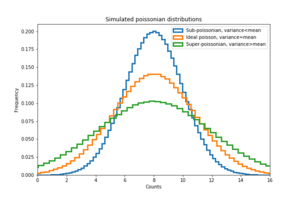
For comparison, a simulated Poisson distribution with the same average count was drawn. The dark counts from the APD have a variance that is smaller than an ideal Poissonian distribution with the same mean. This sub-Poissonian distribution is unexpected if the APD peaks are truly memoryless. It is likely that some of the peaks observed are correlated, for example, after pulses. (e): The histogram of the duration between consecutive peaks. This was supposed to follow an exponential decay curve . However, due to the dead time of the APD, it is very unlikely for a peak to be detected during this period. (f): An exponential function was fitted to the histogram in (e) using python's scipy.optimize.curve_fit. Points after the maximum are used for this fitting. The dead time of the APD was estimated to be 12.688 12 microseconds. This is likely to be a large overestimation (upper limit) of the APD's dead time.
[DISCUSSION] The dead time could be theoretically calculated using the formula: . For this experiments, the values used are kOhm and pF, the calculated time constant, microseconds. This value is closer to the expected dead time typical for this APD (SAP500) under passive quenching mode. However, experimentally, there are rarely any APD peaks within 10 microseconds of an initial peak. This indicates that the theoretically calculated dead time is too idealistic most of the time.
Experimental Discussion/Results: APD counts vs constant LED voltage (result08)
Here, we would like to see if there are any autocorrelation in the APD peaks. This is to see if subsequent photons from the LED have a correlation. This is typically done with the formula: , where is the time lag and the intensity of light. Since the light source is a LED, we expect to see that = 1. Furthermore, we can increase the voltage on the LED to see how the change with increasing LED voltage.
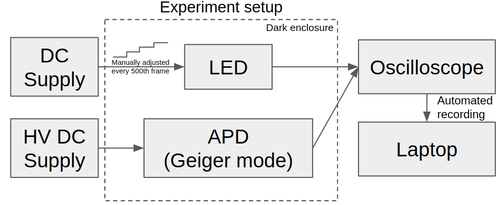
[FIG] Typical data collected at different LED voltages. LED voltage was manually controlled/manipulated via a constant voltage source.
[FIG] (a): Average LED voltage and number of peaks VS frame number. LED voltage was increased step-wise at every 500th frame till the 8500th frame. At the 8500th frame, the voltage was decreased. (b): Relationship between APD photon counts and LED voltage. APD counts started to increase from its dark counts when LED is at about 2.2V. No obvious hysteresis was observed, for the 3 data points where LED voltage was decreasing.
[FIG] Calculation of . Comparison between self-implemented and publicly available package. (a): Typical APD signal. (b): Self-implemented . (c): from python's stattool.acf. The two implementations are similar. The main difference being that the stattool.acf is 100x faster because correlation theorem was used (uses Fast Fourier Transforms) instead of a double "for loop" in the self-implemented version. (c,inset): Significant electrical jitter produced a high frequency but low amplitude artifact in the plot. This is mitigated in the next figure.
[FIG] Cleaning up of background electrical jitter. Any APD signal that is lower than the threshold was set to zero, preserving the large spikes. (a): Result of removed background noise. (b): Self-implemented . (c): from python's stattool.acf. (c,inset): Artifact from the electrical jitter is removed significantly.
[FIG] Comparison of between different LED voltages, zoomed in. (a-c): Increasing LED voltage. Average was calculated for 450 frames of data. With larger LED voltage, more APD peaks could be detected, leading to a larger standard deviation. However, the mean is very low since we expect the light source (LED) to be incoherent. (inset): Shows 10 individual plots.
[FIG] (a): Experimental (b): A sketch of the expected . should be close to zero when dead time of the APD since the APD is not yet ready to detect a new photon. Additionally, after this dead time, should taper to 1 because the peaks from the APD should be uncorrelated with the subsequent peaks for a LED source.
[DISCUSSION] The calculation of led to unexpected results. We suspect that this may be due to the small sample size: 450 frames x ~10 peaks per frame. We suspect that collecting a larger dataset would enable us to approach the expected plot. For this scenario, using the oscilloscope's histogram function (or some hardware integrator) would be a better alternative.
Conclusion
Overall, this module has been a fun ride! Learning/troubleshooting hardware & software have been a breath of fresh air for me. Its been really fulfilling to see my software skills being applied to solve hardware problems/limitations.
Of course, this couldn't have been achieved without the help and advice from the TAs & Christian! Many thanks to them!
Updates/Progress/Changelog
- 8 Feb 2022:
* Fabrication may not be possible with current resources. * Instead, we will focus on characterizing existing APDs or photodiodes that are available. * Seems that there exist some possibly faulty or broken setups of APDs, we may look to troubleshoot them. * Example of APD characterization done by FYP student from CQT[1] & masters thesis on the same topic [2]. * From the PDF, it seems that the avalanche "pulse" can be measured directly. This begs the question: how does the shape of the pulse correlate to the photon counts? * Problem posed by Christain: How are single photons defined/characterized?
- 11 Feb 2022:
* got a working signal from the "homemade" APD! * Next is to lower the light intensity of the LED and measure the signal from the APD as a function of LED power.
- 15 Feb 2022:
* attempted to connect GDS 1072B to laptop. tried the driver, but the oscilloscope could not be detected. * will look into the source to debug the driver. * able to retrieve the data via thumb drive. * Signal from homemade APD is a negative logic signal. It turns on when a photon causes an electron avalanche. (this is not what we need for the characterization) * Next, will be using the APD testing kit to test the raw APD.
- 18 Feb 2022:
* Could not get the APD kit to work. Suspect its because of an open circuit on the board (unsure if this was intended or not). * the high voltage DC-DC converter seems to be functioning properly and responsive to control voltage.
- 4 Mar 2022:
* traced and compared schematic to the actual board. slight discrepancies found. * However, now the plan is to use the DC-DC converter directly to supply high voltage to the APD and measure the response to light. * The APD is shown to respond to light as expected. * Next step is to figure out a way to supply a controlled amount of light and correlate this with the response from APD. * Also, there is a need to understand the response from APD.
- 11 Mar 2022:
* recreated APD schematic from data sheet. * The bare APD is shown to respond to light as expected. * May have burnt out APD from the previous step due to lack of resistor.
- 15 Mar 2022:
* Finally able to retrieve data directly from GDS 1072B ( GDS1072B ) * Installation of the driver is described for others. * found an opensource python interface for the oscilloscope. * Next step is to allow for continuous data collection.
- 30 Mar 2022:
* Cloned opensource software * started initial oscilloscope data collection
- 1 Apr 2022:
* Test new user interface of software * Collected data for "APD vs squarewave LED"
- 4 Apr 2022:
* Added data analysis for "APD vs squarewave LED"
- 8 Apr 2022 - 19 Apr 2022:
* Collected data for "Oscilloscope timing jitters"
- 21 Apr 2022:
* Collected data for oscilloscope calibration
- Onwards:
* Data anaylsis
Gallery
11 Feb:
-
NIM pulse.
-
Optic Fiber with led.
-
Covered set up.
-
Signal generator to pulse the LED.
-
50 Ohms Impedence matching
-
APD used
-
Overview of setup
15 Feb:
-
apd testing kit
-
apd testing kit pin outs
-
apd testing kit electronics wiring diagram
-
Oscilloscope image of NIM pulse retrieved from thumb drive
18 Feb 2022:
-
Could not get the APD kit to work. Suspect its because of an open circuit on the board (unsure if this was intended or not).
4 Mar 2022:
-
The APD is shown to respond to light as expected. However, there is still a lack of understanding of the signal received.
11 Mar 2022:
-
recreated APD schematic from datasheet.
15 Mar 2022:
GDS 1072 B actual driver must be downloaded from https://www.gwinstek.com/en-global/products/detail/GDS-1000B
You will need an account to download it. navigate to the "hardware and devices panel" to install the driver.
This screenshot is for windows 10, win10. Openwave softwave can be downloaded from github: https://github.com/zhenyuan992/OpenWave-1KB .
Simply git clone and double click on the OpenWave-1KB.exe file
-
installation of GDS 1072B driver.
-
image output from openwave software
-
raw data output from openwave softwave
22 Mar 2022:
-
A high reverse bias is needed to achieve APD signal.
-
Finally managed to obtain a peak from the APD.
31 Mar 2022:
-
settings used for squarewave form of LED
-
picture of oscilloscope during data collection.
22 Apr 2022:
-
two apd setup
-
distance between apd setup