Kerr Microscope
Imaging a sample can be done in many ways, depending on the light-matter interaction we are interested in observing. The magneto-optic Kerr effect (MOKE) describes the change in polarization and intensity of incident light when it impinges on the surface of a magnetic material. The resultant reflected light can then form an image through focusing optics which provides high contrast between areas of different magnetization.
Through Kerr microscopy, we aim to characterize the relative changes in magnetization across a magnetic sample.
Team members
- Joel Yeo
- Gan Jun Herng
- Sim May Inn
(Feel free to edit this page or email me at joelyeo@u.nus.edu if you would like to join.)
Idea
In this project, we will be aiming to build a basic Kerr microscope using off-the-shelf polarizers, objectives, detectors and laser source. A magnetic sample can be borrowed from a team member's research lab. To increase the field of view, we also plan to incorporate automatic raster scanning of the sample through means of an Arduino-controlled sample stage.
Some useful search keywords are:
- Faraday rotation
Overview
This section contains a bird's eye view of our experimental time line. We began the experiment in week 5 of the semester and ended in week 13. In our attempt to observe the Magneto-Optic Kerr effect, we tinkered with two different optical setups. Setup 1 reflects a beam of linearly polarizer light off a magnetic sample which we then pass through an analyzer and capture on our CCD (webcam). Setup 2 more closely resembles a microscope.
| Week | Milestone |
|---|---|
| 5 | Gathering and Initial Setup |
| 6 | Machining and Setup Design |
| 7 | Angled Setup |
| 8 | - |
| 9 | Mirror Alignment |
| 10 | Troubleshooting at NPBS interface |
| 11 | New Magnetic Sample and Light Source |
| 12 | 60x |
| 13 | Final Setup |
Setup
Location: S11-02-04
Theory
Light reflected from a magnetized surface may change both polarization and reflected intensity. This comes about because the magneto-optic material has an anisotropic permittivity, meaning that the permittivity depends on the direction. The permittivity affects speed of light in a material.
Conceived by John Kerr in the 1980s, the magneto-optic Kerr effect (MOKE) describes the changes to light reflected from a magnetized surface. MOKE can be further categorized depending on the relative orientations of the reflecting plane to the magnetic field.
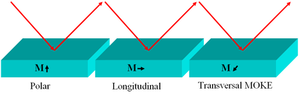
Experiments involving the different MOKE orientations are typically carried out in the following manner.
- Polar MOKE -- Near normal incidence to avoid Kerr rotation.
- Longitudinal MOKE -- Incidence at an angle to surface, parallel to field. Linearly polarized light becomes elliptically polarized. The change in polarization is directly proportional to .
- Transverse MOKE -- Incidence at an angle to surface, perpendicular to field. This affects reflectivity . Viewed from the source, if points to the right of the incident plane, the Kerr vector adds to the Fresnel amplitude vector and the intensity of the reflected light is . If it points to the left, it is .
Setup 1.0: Angled Setup
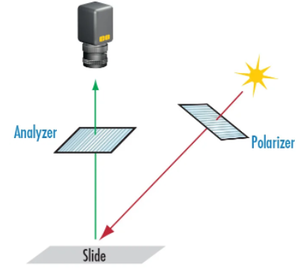
Equipment:
- Power Supply
- Red LED
- Pinhole Aperture
- Plano-convex lens (100mm)
- Steel sheet & Copper Wire
- Sheet Polarizer x2
- CCD Array (Webcam)
As a first observation of the MOKE, we utilised a basic setup that reflected a linearly polarized light source off our sample - an electromagnet that consists of a steel sheet wrapped with copper wire. The light source is a LED The reflected beam is focused by a plano-convex lens and passed through an analyzer before it is finally captured on our CCD array (webcam). The open source video capture software OBS was used to display the captured image.
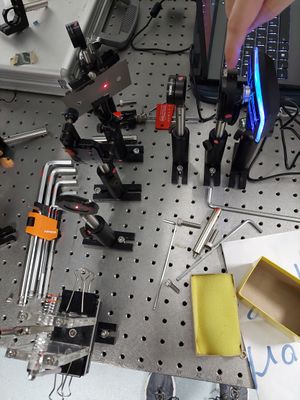
The intention with this setup is that if we align the axes of the polarizer and analyzer, the beam would be completely extinguished for a non-magnetic sample. Then, regardless of which of the three MOKE effects were at play, a magnetic sample would alter the polarization of the reflected beam, causing it to only be partially extinguished by the analyzer. In practice, since we are working with non-ideal polarizers that have high extinction ratios (but not 100%), the image of a non-magnetic sample would have been used as a baseline for comparison with a magnetic sample. By exporting image captures from the OBS software and isolating the pixel intensities, a study could have been done by taking the differences in pixel intensities between the two images.
Alas, while the experimental setup was simple, the greatest stumbling block proved to be the very first step - capturing an image. Aligning all the optical components proved to be challenging and time consuming, particularly when shifting the webcam back and forth in an attempt to focus the image since this meant unscrewing the base, adjusting the position of the webcam, and tilting the base at an angle to fit a screw back into the optical table. On the suggestion of Prof. Christian, we cobbled together a crude z-translation stage which used two additional base holders to 'lock' onto the base of the webcam from either side and allow movement only along the optical axis. This did not solve the alignment issue directly, but it did allow us to identify another problem that we ought to tackle first.
The laser pointer casing was slightly bulbous toward the front end. This meant that when it was mounted onto the acrylic holder (see image), it was tilted up slightly, and thus the plane in which the light beam travelled was not parallel to the optical table but tilted upward. Consequently, for every shift of our webcam along the z-axis, a corresponding change in height would have to be made. At this juncture, a decision was made to modify the light source before proceeding with imaging.
Setup 1.1: Double Mirror Alignment
We added two mirrors for fine adjustments to the direction of the beam path. We also swapped our sample for a sample with a smoother surface - the magnetic tape of a floppy disk.
Setup 2.0: Microscope Setup
Lab Session Logs
10 Feb 2022
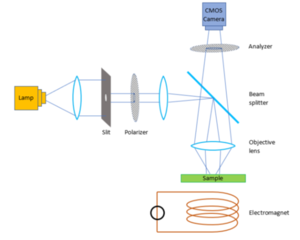
Hunted down the required parts. We used the diagram from NaBiS from Politechnico di Milano’s physics department as our guide [1].
Linear polarizer was found, but extremely dirty. First rinsed with water than finished cleaning with isopropanol (IPA). IPA available in S11-02-04 room cupboard. Discussed some other things between us and with TAs:
- Stage requires mm precision
- blah
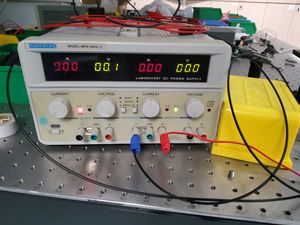
We only used the two knobs on the right hand side. First turn the voltage up slightly to set a limiting voltage, then slowly turn on the current till the LED turns on. Observation shows LED tends to turn on at about 2V. The positive end (red) should be connected to the positive (anode) side of the LED. This can be seen as the longer leg of the LED.
15 Feb 2022
From the info on the NaBiS page, we may need to characterise the material in all three MOKE orientations to get a full 3D image. But we’ll think about that later.
Today was more parts gathering, a little machining to make the parts that we need.
Magnetic material - Got a bunch of steel sheets from CK, and some copper wire to wrap around it like a mini solenoid. The sheets are a soft magnetic material ( = 5000 − 7000 according to CK) and will be magnetised when a current runs through. CK suggested we set it up so we can change the direction of the magnetic field by switching ??? (not exactly sure, will need to figure out later), and not manually moving the sample. Might be easier down the road.
The steel sheet was cut with some steel cutting scissors, and de-burred with sandpaper. The copper wires had to be stripped for connection. This was done with some Stanley blades and polished with some sandpaper. Not the cleanest, but as long as we get a current it’s fine.
18 Mar 2022
Field of view provided by the webcam was too wide in comparison to the laser spot. Ideally, the image should be less than the diameter of the laser spot. A few methods were proposed in response to this:
- If we were unable to see the actual area, we should minimally be able to see a change in intensity of the imaged spot, with and without a magnetic sample. However, we were not able to observe such variation in intensity, probably due to the small size of the area of interest, and the weak signals we were receiving.
- Attempted to block out all ambient light, and isolate only the signals from the laser spot, but again, we were not able to observe any obvious variation in intensity.
- Propose the use of a beam expander before the camera - was not implemented yet.
- Remove the blue LED about the camera which was initially there for simply aesthetics. Soldering was utilised to remove the relevant circuits and parts from the board.
- Removed the lens in the camera, which causes the wide view.
Next: to test if LED and lens removal helped ease the situation.





